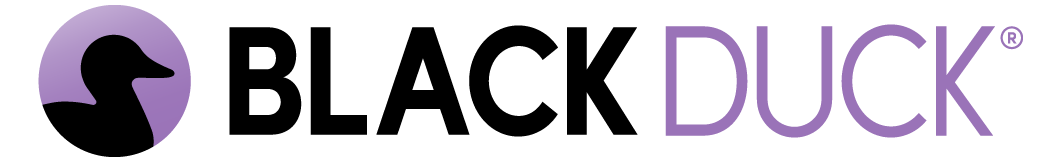Coverity Getting Started for Build Engineers
Designed for Build Engineers, this path will show you how to install and run a Coverity analysis
Getting Started for Build Engineers walks engineers through Coverity installation, capturing code, and optimizing analysis. DevOps engineers will learn a range of valuable skills that include updating configuration files, baselining analysis results, and eliminating false positives and false negatives. The courses also introduce the Coverity CLI, along with Point & Scan, and fundamental Coverity elements such as projects and streams.
For more information, please visit the Coverity Documentation Portal at https://documentation.blackduck.com/category/coverity.