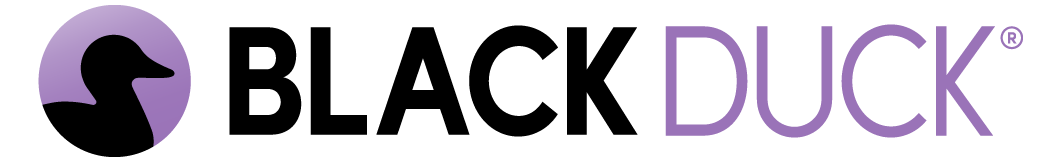Code Sight Installation
A course for Developers who want to download and install the Code Sight plug-in/extension so that they can find Black Duck or Coverity results on their desktops.
This course will walk you through how to download and install the Code Sight plug-in/extension into your IDE so that you can find Black Duck or Coverity results on your desktops. A Black Duck license is required to get Black Duck results. A Coverity or Polaris license is required for Coverity results.
ENVIRONMENT:
Version: 2024.11
User Role: Developer
KEYWORDS: Code Sight, Codesight, install, installation, Visual Studio Code, Eclipse, IntelliJ, Visual Studio, Coverity, Polaris, Black Duck Setup, Learning, elearning, e-learning, course, ecourse, e-course, training, e-training, self-paced