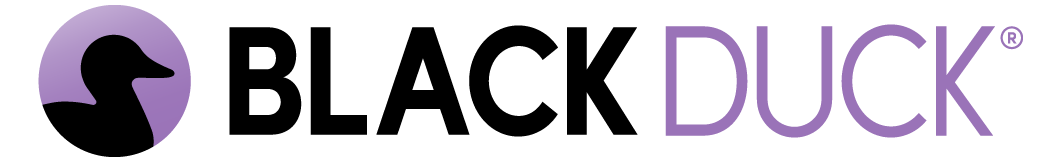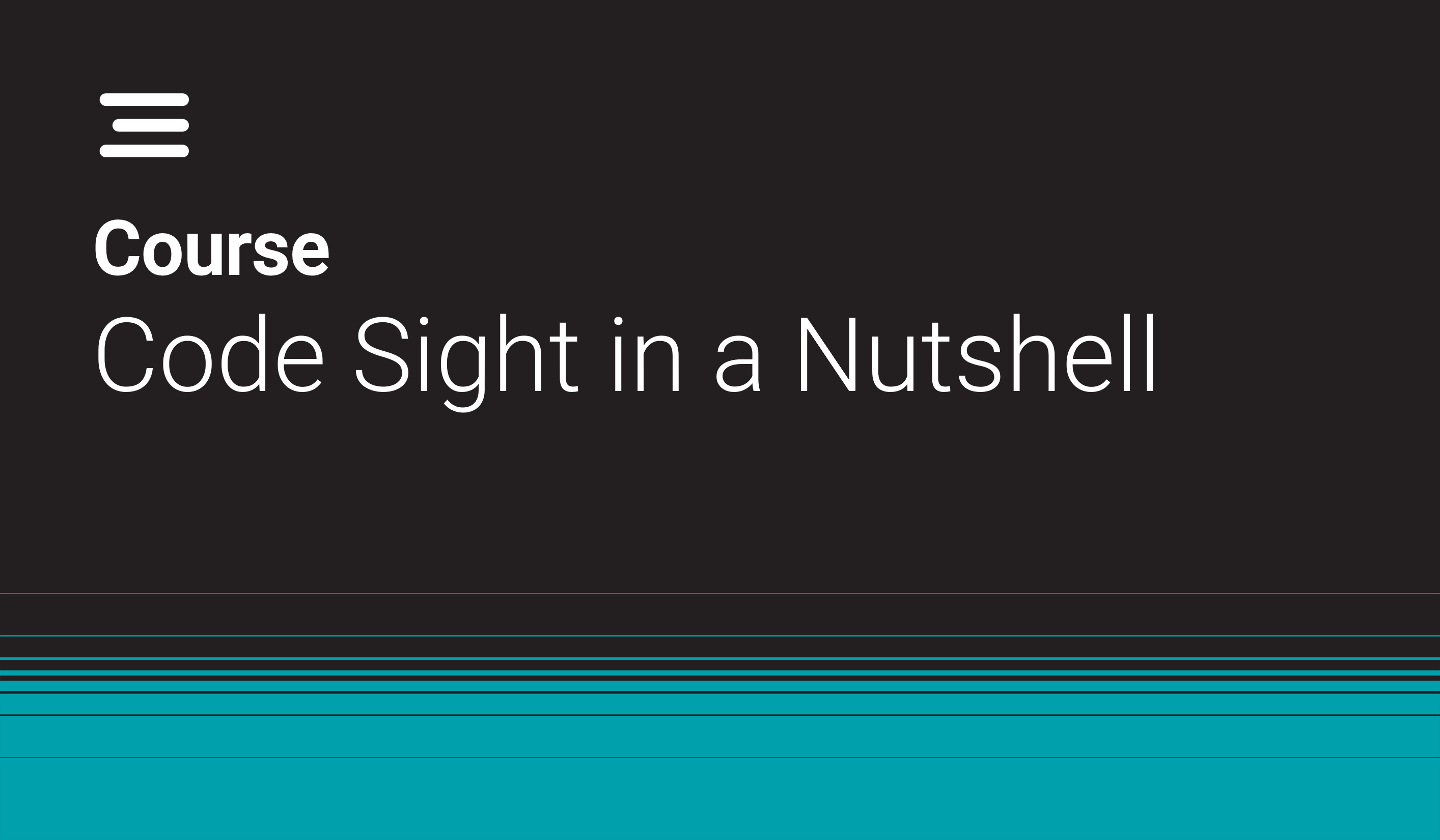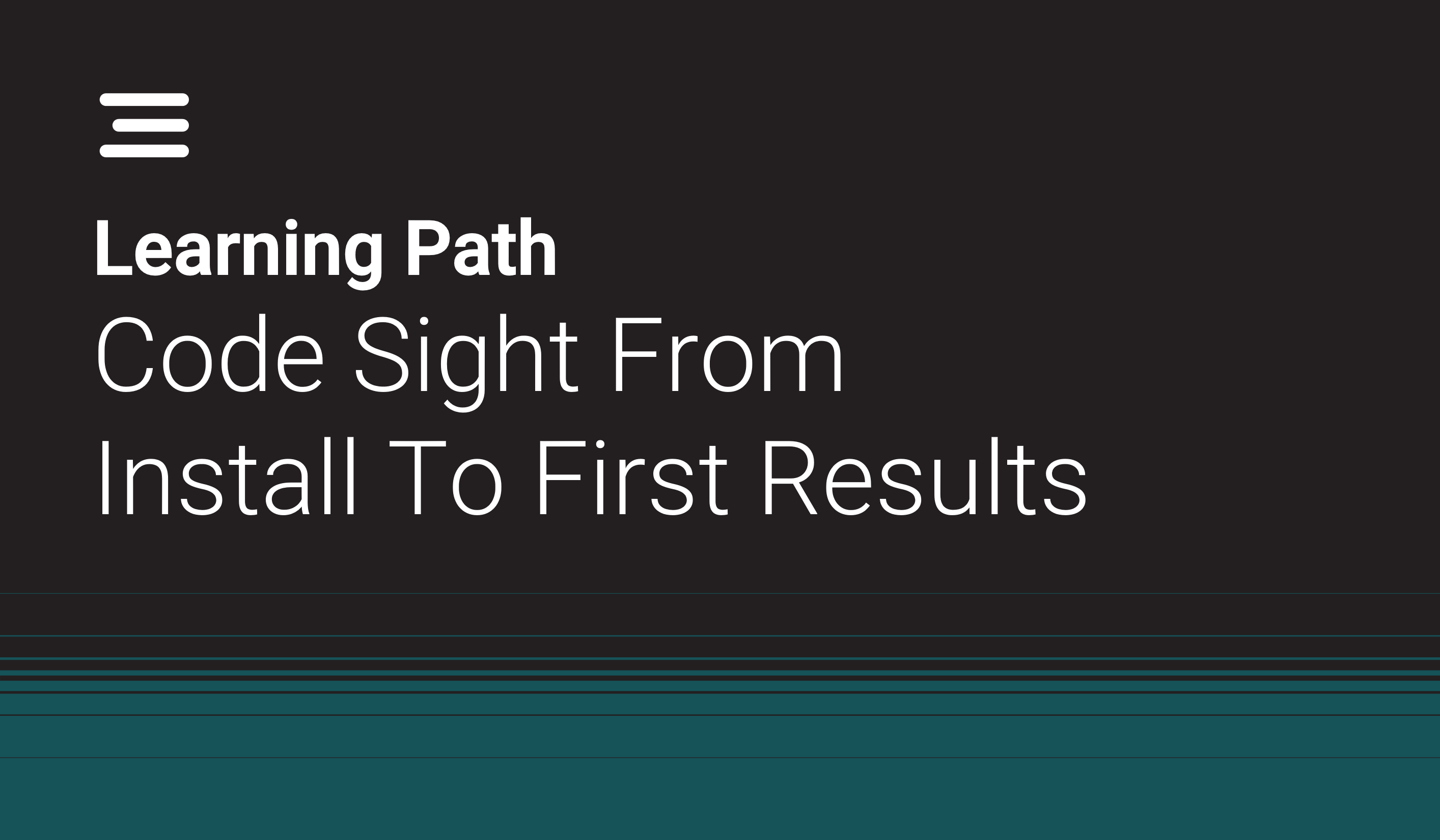
Code Sight from Install to First Results
This path is for technical professionals looking to get started with Code Sight and want the basics.
The Code Sight From Install to First Results learning path is designed for technical professionals looking to learn the basics of Code Sight. Note this path is meant for "Code Sight" users not "Code Sight Standard Edition" users. In this learning path we’ll cover how to install the Code Sight plug-in/extension in your IDE, do a local scan and take a look at issues using team view.
The Code Sight documentation can be accessed in the Documentation Portal at https://documentation.blackduck.com/category/codesight
Code Sight Installation
A course for Developers who want to download and install the Code Sight plug-in/extension so that they can find Black Duck or Coverity results on their desktops.
10 min
Code Sight in a Nutshell
This course will help Polaris, Black Duck, Coverity, and Standard Edition users understand and get started using Code Sight.
10 min
Code Sight: Team View
This course shows you how Code Sight can be used to view issues from other tools such as Polaris, Software Risk Manager (formerly known as Code Dx), Coverity and Coverity on Polaris. We'll review how to look at issues from the server in your local IDE
7 min