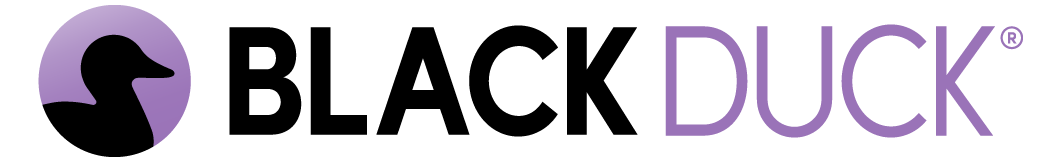-
Installing the FuzzBox OS
-
Course Complete!

Defensics FuzzBox: Installing the FuzzBox OS
Course 2 of 4 in Defensics FuzzBox
A course for developers, testers and administrators for starting to use and setting up Defensics FuzzBox for the first time.
Defensics FuzzBox OS is an operating system with customized libraries and configurations to enable negative testing for IEEE 802.11 protocol layers. Testing with FuzzBox 802.11 requires FuzzBox OS installed to the computer (x86 64-bit hardware) with injector hardware (WLAN adapter) and another computer (real or virtualized) running Defensics Monitor.
This course is the second of four lessons: Installing the FuzzBox OS.
After finishing these lessons, you are able to install and use the Defensics FuzzBox solution in your own production environment.
ENVIRONMENT:
PRODUCT: Defensics, FuzzBox OS
VERSION: 2020.09 or later
USER ROLE: User / Administrator
DEPLOYMENT: Standalone
Keywords: Learning, elearning, e-learning, course, ecourse, e-course, training, e-training, self-paced, Defensics, FuzzBox OS, authorize, monitor, token, configuration, web UI, rufus, USB, installation media, WLAN, injector, hardware