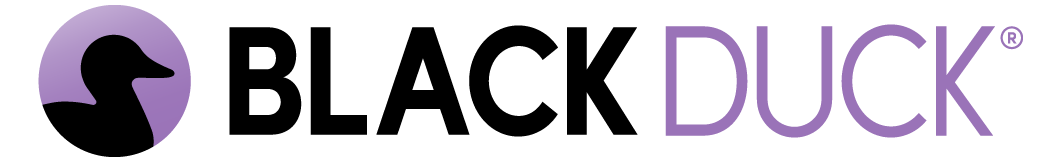Coverity Onboarding Server Installation
This path will walk you through downloading and installing your companies Coverity Connect server.
This path will walk you through getting your Coverity server up and running it is made up of the micro-courses License Activation and Software Download, Installing the Connect Server, and Checking Connect Status and Diagnostics. For more information, please visit the Coverity Documentation Portal at https://documentation.blackduck.com/category/coverity.

Coverity: License Activation and Software Download
This micro course will show you how to activate your Coverity license and download the software.
10 min
Coverity: Installing the Connect Server
This micro course will show you how to install the Coverity Connect Platform server.
7 min
Coverity: Checking Connect status and diagnostics
This micro course will show you how to start, and check diagnostics on your Connect server.
3 min