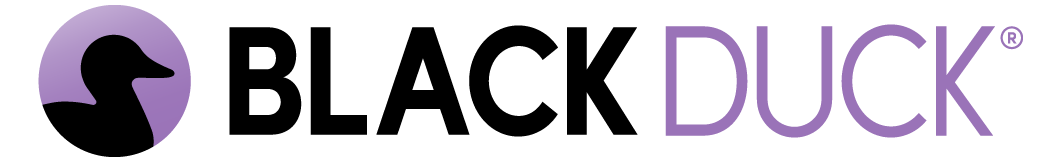-
Black Duck: Introduction to Scanning
-
Course Complete!

Black Duck: Introduction to Scanning
Course 3 of 5 in Black Duck SCA for End Users
Learn how to install Black Duck SCA's scan tool (Detect) and run your first scans
This course will show you how to use Detect Command Line Interface (CLI) tool and run your first scans. The course covers downloading the scan tool and running it with basic configurations. You will also learn about how Detect scans your code, and get introduced to some advanced scan configurations.
Environment: Black Duck 2025.1.0, Detect 10
Users: Global Code Scanner, Project Code Scanner
Deployment: Hosted or On-premise
Keywords: Detect, Detect CLI, Detect Introduction, scan configuration, course, training, education, academy, help, scanning, introduction to scanning, getting started, basic scan