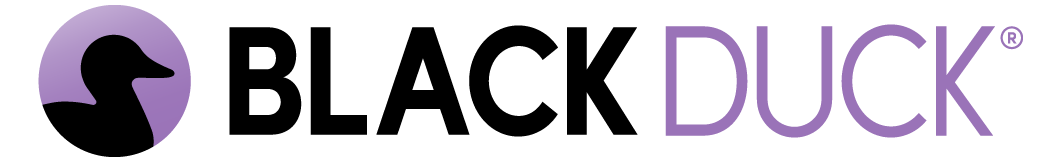-
Issue Categorization
-
Course Complete!

Coverity: Custom Issue Categorization
This micro course will show you how you can create custom issue impact and category settings in Coverity
When Coverity finds an issue in Code it automatically assigns it an estimated impact of High, Medium or Low. Additionally, it assigns it into a category. However, you may prefer to set your own categories of defects or prefer certain types of defects be set with a larger or smaller Impact. If that is the case, then this course will show you how to override the default settings by setting up Custom Issue Categorizations.
Environment: Version Shown - Coverity 2025.06
KEYWORDS: Coverity connect, Coverity server, component map, Learning, elearning, e-learning, course, ecourse, e-course, training, e-training, self-paced