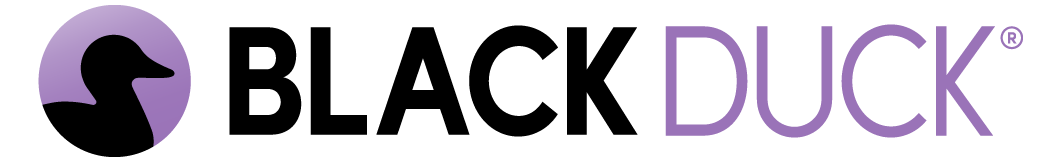-
Scanning Docker Images
-
Course Complete!

Black Duck: Scanning Docker Images using Docker Inspector
This course introduces the settings and techniques used for scanning Docker Images using Docker Inspector
Docker Inspector can be used to scan Docker images, so the results can be reviewed in Black Duck. This course will show you how to run a basic Docker image scan. It will also cover various Detect properties that can be used to scan only certain layers of the Docker image. This tool can be used for customers without access to Secure Container Scanning.
Environment:
Black Duck 2019.12.0 and newer
User: Global Code Scanner, Project Code Scanner
Environment: Hosted or On-premise
Tools: Detect 6.1.0 and newer - Online Mode
Keywords: docker, scan, scanning, best practices, image, .tar, detect, GUI, CLI, detector, inspector