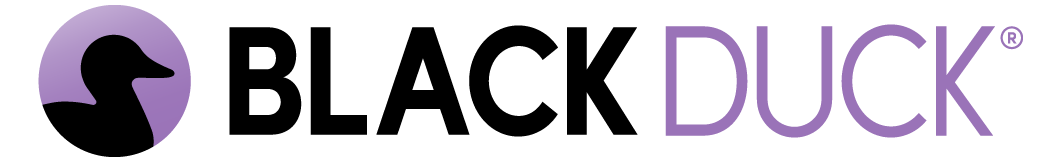Black Duck SCA: Scanning with Jenkins
How to configure Black Duck scans in Jenkins
In this course, you will learn how to add scanning to your Jenkins projects. The interactive tutorial will walk through downloading and setting up the Detect integration for Jenkins. We will conclude with with passing scan properties to Detect through Jenkins.
Environment: Black Duck v2021.x or newer, Detect 7.0.x or newer, Jenkins 2.289.3
Users: Global Security Manager, Security Manager, Global Code Scanner, Project Code Scanner
Deployment: Hosted or On-premise
Keywords: Jenkins, CI, CD, continuous integration, continuous development, DevOps, DevSecOps, post build scan